













GreenPois0n RC6.1 Download For Windows
GreenPois0n RC6.1 Download For Mac
1.0.0: iPhone1,1_1.0_1A543a_Restore.ipsw
1.0.1: iPhone1,1_1.0.1_1C25_Restore.ipsw
1.0.2: iPhone1,1_1.0.2_1C28_Restore.ipsw
1.1.1: iPhone1,1_1.1.1_3A109a_Restore.ipsw
1.1.2: iPhone1,1_1.1.2_3B48b_Restore.ipsw
1.1.3: iPhone1,1_1.1.3_4A93_Restore.ipsw
1.1.4: iPhone1,1_1.1.4_4A102_Restore.ipsw
2.0.0 (2G): iPhone1,1_2.0_5A347_Restore.ipsw
2.0.0 (3G): iPhone1,2_2.0_5A347_Restore.ipsw
2.0.1 (2G): iPhone1,1_2.0.1_5B108_Restore.ipsw
2.0.1 (3G): iPhone1,2_2.0.1_5B108_Restore.ipsw
2.0.2 (2G): iPhone1,1_2.0.2_5C1_Restore.ipsw
2.0.2 (3G): iPhone1,2_2.0.2_5C1_Restore.ipsw
2.1.0 (2G): iPhone1,1_2.1_5F136_Restore.ipsw
2.1.0 (3G): iPhone1,2_2.1_5F136_Restore.ipsw
2.2.0 (2G): iPhone1,1_2.2_5G77_Restore.ipsw
2.2.0 (3G): iPhone1,2_2.2_5G77_Restore.ipsw
2.2.1 (2G): iPhone1,1_2.2.1_5H1_Restore.ipsw
2.2.1 (3G): iPhone1,2_2.2.1_5H11_Restore.ipsw
3.0.0 (2G): iPhone1,1_3.0_7A341_Restore.ipsw
3.0.0 (3G): iPhone1,2_3.0_7A341_Restore.ipsw
3.0.0 (3GS): iPhone2,1_3.0_7A341_Restore.ipsw
3.0.1 (2G): iPhone1,1_3.0.1_7A400_Restore.ipsw
3.0.1 (3G): iPhone1,2_3.0.1_7A400_Restore.ipsw
3.0.1 (3GS): iPhone2,1_3.0.1_7A400_Restore.ipsw
3.1.0 (2G): iPhone1,1_3.1_7C144_Restore.ipsw
3.1.0 (3G): iPhone1,2_3.1_7C144_Restore.ipsw
3.1.0 (3GS): iPhone2,1_3.1_7C144_Restore.ipsw
3.1.2 (2G): iPhone1,1_3.1.2_7D11_Restore.ipsw
3.1.2 (3G): iPhone1,2_3.1.2_7D11_Restore.ipsw
3.1.2 (3GS): iPhone2,1_3.1.2_7D11_Restore.ipsw
3.1.3 (2G): iPhone1,1_3.1.3_7E18_Restore.ipsw
3.1.3 (3G): iPhone1,2_3.1.3_7E18_Restore.ipsw
3.1.3 (3GS): iPhone2,1_3.1.3_7E18_Restore.ipsw
4.0.0 (3G): iPhone1,2_4.0_8A293_Restore.ipsw
4.0.0 (3GS): iPhone2,1_4.0_8A293_Restore.ipsw
4.0.0 (4): iPhone3,1_4.0_8A293_Restore.ipsw
4.0.1 (3G): iPhone1,2_4.0.1_8A306_Restore.ipsw
4.0.1 (3GS): iPhone2,1_4.0.1_8A306_Restore.ipsw
4.0.1 (4): iPhone3,1_4.0.1_8A306_Restore.ipsw
4.0.2 (3G): iPhone1,2_4.0.2_8A400_Restore.ipsw
4.0.2 (3GS): iPhone2,1_4.0.2_8A400_Restore.ipsw
4.0.2 (4): iPhone3,1_4.0.2_8A400_Restore.ipsw
4.1.0 (3G): iPhone1,2_4.1_8B117_Restore.ipsw
4.1.0 (3GS): iPhone2,1_4.1_8B117_Restore.ipsw
4.1.0 (4): iPhone3,1_4.1_8B117_Restore.ipsw
4.2.1 (3G): iPhone1,2_4.2.1_8C148_Restore.ipsw
4.2.1 (3GS): iPhone2,1_4.2.1_8C148a_Restore.ipsw
4.2.1 (4): iPhone3,1_4.2.1_8C148_Restore.ipsw
4.2.6 (4 CDMA): iPhone3,3_4.2.6_8E200_Restore.ipsw
4.3.0 (3GS): iPhone2,1_4.3_8F190_Restore.ipsw
4.3.0 (4 GSM): iPhone3,1_4.3_8F190_Restore.ipsw
4.3.1 (3GS): iPhone2,1_4.3.1_8G4_Restore.ipsw
4.3.1 (4 GSM): iPhone3,1_4.3.1_8G4_Restore.ipsw
4.3.2 (3GS): iPhone2,1_4.3.2_8H7_Restore.ipsw
4.3.2 (4 GSM): iPhone3,1_4.3.2_8H7_Restore.ipsw
4.2.7 (4 CDMA): iPhone3,3_4.2.7_8E303_Restore.ipsw
4.2.8 (4 CDMA): iPhone3,3_4.2.8_8E401_Restore.ipsw
4.3.3 (3GS): iPhone2,1_4.3.3_8J2_Restore.ipsw
4.3.3 (4 GSM): iPhone3,1_4.3.3_8J2_Restore.ipsw
All iPod Touch Firmeware Files ↓
1.1: iPod1,1_1.1_3A101a_Restore.ipsw
1.1.1: iPod1,1_1.1.1_3A110a_Restore.ipsw
1.1.2: iPod1,1_1.1.2_3B48b_Restore.ipsw
1.1.3: iPod1,1_1.1.3_4A93_Restore.ipsw
1.1.4: iPod1,1_1.1.4_4A102_Restore.ipsw
1.1.5: iPod1,1_1.1.5_4B1_Restore.ipsw
2.0.1: iPod1,1_2.0.1_5B108_Restore.ipsw
2.2.0 (1G): iPod1,1_2.2_5G77_Restore.ipsw
2.2.0 (2G): iPod2,1_2.2_5G77a_Restore.ipsw
2.2.1 (2G): iPod2,1_2.2.1_5H11a_Restore.ipsw
3.1.2 (3G): iPod3,1_3.1.2_7D11_Restore.ipsw
3.1.3 (3G): iPod3,1_3.1.3_7E18_Restore.ipsw
4.0.0 (2G): iPod2,1_4.0_8A293_Restore.ipsw
4.0.0 (3G): iPod3,1_4.0_8A293_Restore.ipsw
4.0.2 (2G): iPod2,1_4.0.2_8A400_Restore.ipsw
4.0.2 (3G): iPod3,1_4.0.2_8A400_Restore.ipsw
4.1.0 (2G): iPod2,1_4.1_8B117_Restore.ipsw
4.1.0 (3G): iPod3,1_4.1_8B117_Restore.ipsw
4.1.0 (4G): iPod4,1_4.1_8B117_Restore.ipsw
4.2.1 (2G): iPod2,1_4.2.1_8C148_Restore.ipsw
4.2.1 (3G): iPod3,1_4.2.1_8C148_Restore.ipsw
4.2.1 (4G): iPod4,1_4.2.1_8C148_Restore.ipsw
4.3.0 (3G): iPod3,1_4.3_8F190_Restore.ipsw
4.3.0 (4G): iPod4,1_4.3_8F190_Restore.ipsw
4.3.1 (3G): iPod3,1_4.3.1_8G4_Restore.ipsw
4.3.1 (4G): iPod4,1_4.3.1_8G4_Restore.ipsw
4.3.2 (3G): iPod3,1_4.3.2_8H7_Restore.ipsw
4.3.2 (4G): iPod4,1_4.3.2_8H7_Restore.ipsw
4.3.3 (3G): iPod3,1_4.3.3_8J2_Restore.ipsw
4.3.3 (4G): iPod4,1_4.3.3_8J2_Restore.ipsw
↓ iPad Firmeware Files ↓
3.2.0: iPad1,1_3.2_7B367_Restore.ipsw
3.2.1: iPad1,1_3.2.1_7B405_Restore.ipsw
3.2.2: iPad1,1_3.2.2_7B500_Restore.ipsw
4.2.1: iPad1,1_4.2.1_8C148_Restore.ipsw
4.3.0 (iPad 1): iPad1,1_4.3_8F190_Restore.ipsw
4.3.0 (iPad 2 Wi-Fi): iPad2,1_4.3_8F191_Restore.ipsw
4.3.0 (iPad 2 GSM): iPad2,2_4.3_8F191_Restore.ipsw
4.3.0 (iPad 2 CDMA): iPad2,3_4.3_8F191_Restore.ipsw
4.3.1 (iPad 1): iPad1,1_4.3.1_8G4_Restore.ipsw
4.3.1 (iPad 2 Wi-Fi): iPad2,1_4.3.1_8G4_Restore.ipsw
4.3.1 (iPad 2 GSM): iPad2,2_4.3.1_8G4_Restore.ipsw
4.3.1 (iPad 2 CDMA): iPad2,3_4.3.1_8G4_Restore.ipsw
4.3.2 (iPad 1): iPad1,1_4.3.2_8H7_Restore.ipsw
4.3.2 (iPad 2 Wi-Fi): iPad2,1_4.3.2_8H7_Restore.ipsw
4.3.2 (iPad 2 GSM): iPad2,2_4.3.2_8H7_Restore.ipsw
4.3.2 (iPad 2 CDMA): iPad2,3_4.3.2_8H8_Restore.ipsw
4.3.3 (iPad 1): iPad1,1_4.3.3_8J3_Restore.ipsw
4.3.3 (iPad 2 Wi-Fi): iPad2,1_4.3.3_8J2_Restore.ipsw
4.3.3 (iPad 2 GSM): iPad2,2_4.3.3_8J2_Restore.ipsw
4.3.3 (iPad 2 CDMA): iPad2,3_4.3.3_8J2_Restore.ipsw
↓ Apple TV Firmeware Files ↓
1.0.0: OS-dot-DMG 1.0.dmg
1.1.0: 2Z694-5248-45.dmg
2.0.0: 2Z694-5274-109.dmg
2.0.1: 2Z694-5387-25.dmg
2.0.2: 2Z694-5428-3.dmg
2.1.0: 2Z694-5485-1.dmg
2.2.0: 2Z694-5499.dmg
2:3:0: 2Z694-5573-24.dmg
2.3.1: 2Z694-5587-18.dmg
2.4.0: 2Z694-5660-029.dmg
3.0.0: 2Z694-5789-067.dmg
3.0.1: 2Z694-6004-003.dmg
3.0.2: 2Z694-6013-013.dmg
4.1.0: AppleTV2,1_4.1_8M89_Restore.ipsw
4.2.0: AppleTV2,1_4.2_8C150_Restore.ipsw
4.2.1: AppleTV2,1_4.2.1_8C154_Restore.ipsw
4.3.0: AppleTV2,1_4.3_8F191m_Restore.ipsw
4.3.0 (Version 2): AppleTV2,1_4.3_8F202_Restore.ipsw
↓ jailbreak Tools ↓
Download RedSn0w 0.9.6rc16 [Mac]
Download RedSn0w 0.9.6rc16 [Windows]
Redsn0w 0.9.6rc15 for Mac Download now
Redsn0w 0.9.6rc15 for Windows Download Now
Redsn0w 0.9.6rc14 for Windows Download
Redsn0w 0.9.6rc14 for Mac Download
Redsn0w 0.9.6rc12 for Mac Download
Redsn0w 0.9.6rc12 for Windows Download
Redsn0w 0.9.6RC11 for Windows Download
Redsn0w 0.9.6RC11 for Mac Download
Redsnow 0.9.6 RC6 Mac Download
Redsnow 0.9.6 RC6 Windows Download
Redsn0w 0.9.7b6 for Mac Download
Redsn0w 0.9.6rc8 for Mac Download
Redsn0w 0.9.6rc8 for Windows Download
Redsn0w 0.9.5b5-2 Download
Redsn0w 0.9.6b4 for Mac Download
Redsn0w 0.9.6b4 for Windows Download
Redsn0w 0.9.5 for Windows Download
RedSn0w 0.9.3 for Mac
RedSn0w 0.9.3 for Windows
RedSn0w 0.8 3GS for Windows
RedSn0w 0.8 3GS for Mac
RedSn0w 3.0 for Windows
RedSn0w 3.0 for Mac OS X
http://greenpois0n.com/
GreenPois0n RC6.1: Mac – Windows
GreenPois0n RC6: Mac – Windows
GreenPois0n RC5 b4: Mac – Windows
GreenPois0n RC5: Mac – Windows
Limera1n Download
Blackra1n Download
Blackra1n RC3
Blackra1n RC2
Blackra1n RC1
PurpleRa1n
V1
PwnageTool
PwnageTool 4.2 for Mac
PwnageTool 4.1.3 for Mac OSX
PwnageTool 4.1.2 for Mac OSX
PwnageTool 4.1 for Mac OSX
PwnageTool 4.01 for Mac OS X
PwnageTool 4.0 for Mac OS X
PwnageTool 3.1.5 for Mac OS X
PwnageTool 3.1.4 for Mac OS X
PwnageTool 3.1.3 for Mac OS X
PwnageTool 3.1 for Mac OS X
PwnageTool 3.0 for Mac OS X
PwnageTool 2.2.1 for Mac OS X
PwnageTool 2.2 for Mac OS X
PwnageTool 2.1 for Mac OS X
PwnageTool 2.0.3 for Mac OS X
2.0.1
Spirit
Spirit for Windows – Mirror
Spirit for Mac – Mirror
QuickPWN 2.2.1 for Windows
QuickPWN 2.2.1 for Mac OS X
QuickPwn 2.2 for Windows
QuickPwn 2.2 for Mac OS X
QuickPwn 2.1 for Windows
QuickPwn 1.1 for Mac OS X
QuickPwn for Mac OS X
QuickPwn Release Candidate (RC3)
QuickPwn ‘150′ Beta Update
GUI Version
V1
Sn0wBreeze
Sn0wBreeze 2.2 (+ .NET Framework 3.5 required to run Sn0wbreeze)
V1 (+ .NET Framework 3.5 required to run Sn0wbreeze)
WinPwn
WinPwn 2.5.0.2
WinPwn 2.5
2.0.0.4
2.0.0.3
ZiPhone
3.0
2.6b
BootLoaders
BL 3.9
BL 4.6
F0recast iREB sn0wbreeze Các bạn có thể Download Tại Đây
iFunBox Download
91 PC Suite for iPhone Download
Tinyumbrella bản mới nhất Download
All iTune Version
iTunes 10.2.1 (x64)
iTunes 10.2.1
iTunes 10.2 (x64)
iTunes 10.2
iTunes 10.1.2 (64-bit)
iTunes 10.1.2
iTunes 10.1.1 (64-bit)
iTunes 10.1.1
iTunes 10.1 (64-bit)
iTunes 10.1
iTunes 10.0.1 (64-bit)
iTunes 10.0.1
iTunes 10 (64-bit)
iTunes 10
iTunes 9.2.1 (64-bit)
iTunes 9.2.1
iTunes 9.2 (64-bit)
iTunes 9.2
iTunes 9.1.1 (64-bit)
iTunes 9.1.1
iTunes 9.1 (64-bit)
iTunes 9.1
iTunes 9.0.3 (64-bit)
iTunes 9.0.3
iTunes 9.0.2 (64-bit)
iTunes 9.0.2
iTunes 9.0.1 (64-bit)
iTunes 9.0.1
iTunes 9.0 (64-bit)
iTunes 9.0
iTunes 8.2.1 (64-bit)
iTunes 8.2.1
iTunes 8.2.0 (64-bit)
iTunes 8.2.0
iTunes 8.1.1 (64-bit)
iTunes 8.1.1
iTunes 8.1.0 (64-bit)
iTunes 8.1.0
iTunes 8.0.2
iTunes 8.0.1
iTunes 8.0
iTunes 7.4.2
iTunes 7.4.1
iTunes 7.4.0
iTunes 7.3.2 for Windows 2000
iTunes 7.3.2
iTunes 7.3.1
iTunes 7.3.0
iTunes 7.2
iTunes 7.1.1
iTunes 7.1
iTunes 7.0.2
iTunes 7.0.1
iTunes 7.0
iTunes 6.0.5
iTunes 6.0.4
iTunes 6.0.3
iTunes 6.0.2.23
iTunes 6.0.1
iTunes 6.0
iTunes 5.0.1
iTunes 5.0
iTunes 4.9
iTunes 4.8
iTunes 4.7
iTunes 4.6
iTunes 4.2
iTunes 4.1



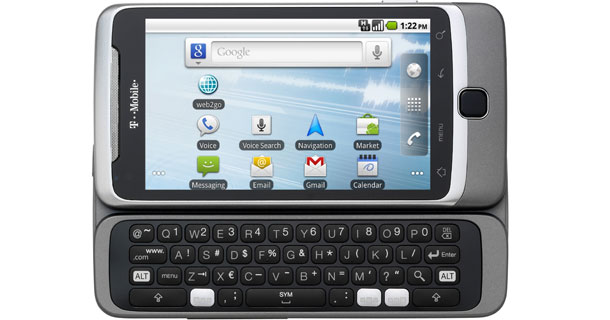



 20:50
20:50
 Duy
Duy